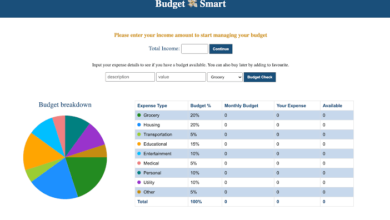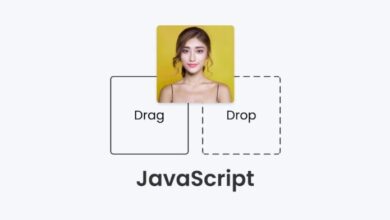Web-based Chat Application with Webcam using PHP

Creating a web-based chat application with webcam functionality using PHP involves a combination of server-side scripting, client-side scripting (typically JavaScript), and interaction with media devices. Below is a simplified example using PHP, HTML, and JavaScript. Note that this example uses the getUserMedia API for webcam access, which may require a secure (HTTPS) connection for some browsers.
1. Folder Structure:
- index.php
- chat.php
- js/
- main.js
- css/
- style.css2. HTML (index.php):
<!DOCTYPE html>
<html lang="en">
<head>
<meta charset="UTF-8">
<meta name="viewport" content="width=device-width, initial-scale=1.0">
<title>Web-based Chat with Webcam</title>
<link rel="stylesheet" href="css/style.css">
</head>
<body>
<div id="video-container">
<video id="local-video" autoplay muted></video>
</div>
<div id="chat-container">
<div id="messages"></div>
<input type="text" id="message-input" placeholder="Type your message">
<button onclick="sendMessage()">Send</button>
</div>
<script src="https://code.jquery.com/jquery-3.6.4.min.js"></script>
<script src="js/main.js"></script>
</body>
</html>3. JavaScript (main.js):
let localStream;
let peerConnection;
const localVideo = document.getElementById('local-video');
const messageInput = document.getElementById('message-input');
const messagesDiv = document.getElementById('messages');
function startVideo() {
navigator.mediaDevices.getUserMedia({
video: true,
audio: false
})
.then(stream => {
localStream = stream;
localVideo.srcObject = stream;
// Initialize the WebRTC connection here (ice servers, etc.)
})
.catch(error => {
console.error('Error accessing webcam:', error);
});
}
function sendMessage() {
const message = messageInput.value;
// Send the message to the server or other peers
// Implement this part based on your server-side logic
appendMessage('You', message);
messageInput.value = '';
}
function appendMessage(sender, message) {
const messageDiv = document.createElement('div');
messageDiv.innerHTML = `<strong>${sender}:</strong> ${message}`;
messagesDiv.appendChild(messageDiv);
}
window.onload = startVideo;4. CSS (style.css):
body {
display: flex;
justify-content: center;
align-items: center;
height: 100vh;
margin: 0;
}
#video-container {
width: 50%;
position: relative;
}
#local-video {
width: 100%;
}
#chat-container {
width: 30%;
margin-left: 20px;
}
#messages {
max-height: 300px;
overflow-y: auto;
border: 1px solid #ccc;
padding: 10px;
}
#message-input {
width: calc(100% - 10px);
margin-top: 10px;
padding: 5px;
}
button {
margin-top: 5px;
padding: 5px;
}5. Server-Side (chat.php):
Implement the server-side logic to handle the WebRTC signaling and chat messages. This can involve using PHP with a WebSocket server, a library like Ratchet, or any other suitable technology for real-time communication.
Note: This example provides a basic structure, and building a complete, secure, and scalable solution involves more considerations, especially when deploying in a production environment. Ensure that you handle security aspects and user authentication appropriately.