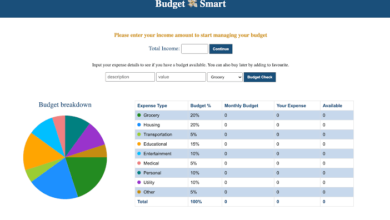Online Hotel Booking Management System in PHP (Source Code)

To create an Online Hotel Booking Management System in PHP, you’ll need to design and implement a system that allows users to search for available rooms, make reservations, manage bookings, and handle payments. Below is a step-by-step guide to help you build this system:
1. Database Design:
- Design your MySQL database schema to store information about hotels, rooms, bookings, customers, and payments.
- Create tables for
hotels,rooms,bookings,customers,payments, and establish relationships between them (e.g., a booking is associated with a room and a customer, a payment is associated with a booking, etc.).
2. Setting Up the Development Environment:
- Set up a local development environment with PHP and MySQL, using tools like XAMPP or MAMP.
- Create a new database and import your database schema using SQL scripts.
3. User Authentication:
- Implement user authentication functionality to allow users to log in securely.
- Use PHP sessions or JSON Web Tokens (JWT) for user authentication and authorization.
4. Hotel and Room Management:
- Develop functionality for hotels to add, edit, and delete information about their properties, including room types, descriptions, prices, and availability.
- Use PHP scripts to handle form submissions, validate inputs, and interact with the MySQL database to insert or update hotel and room records.
5. Booking Management:
- Implement features for users to search for available rooms based on criteria such as location, check-in/out dates, room type, etc.
- Develop functionality for users to make reservations, including selecting rooms, entering guest information, and confirming bookings.
- Update room availability in real-time to prevent double bookings.
6. Payment Processing:
- Integrate a payment gateway API to facilitate online payments for reservations.
- Implement secure payment processing to handle credit card transactions and ensure data privacy.
- Update booking status to “confirmed” after successful payment processing.
7. Booking Management:
- Provide functionality for users to view and manage their bookings, including modifying reservation details, canceling bookings, and viewing booking history.
- Develop an admin dashboard for hotel staff to manage bookings, view reservation details, and handle customer inquiries.
8. Reporting and Analytics:
- Develop reporting tools to generate summary reports and analytics on booking performance, revenue, occupancy rates, etc.
- Generate dynamic reports using PHP and MySQL queries, and display them in tabular or graphical formats.
9. Testing and Debugging:
- Thoroughly test each feature of your hotel booking management system to ensure it works as expected. Pay attention to edge cases and error handling scenarios.
- Use tools like PHPUnit for automated testing and debugging tools like Xdebug for troubleshooting.
10. Deployment:
- Deploy your hotel booking management system to a live web server, ensuring it meets the necessary requirements for PHP and MySQL.
- Secure your application by implementing measures such as HTTPS encryption, input validation, and SQL injection prevention.
Additional Tips:
- Regularly back up your database to prevent data loss.
- Implement user-friendly interfaces with responsive design for accessibility on different devices.
- Consider adding features such as guest reviews, loyalty programs, and integration with other systems (e.g., property management systems) for enhanced functionality.
By following these steps and considering these tips, you can develop a comprehensive Online Hotel Booking Management System in PHP that meets the needs of your hotel or hospitality business.
Features of the Project
Administrator
- Customers
- Bookings
- New Booking
- Management
- User
- Reports
- New Tasks
- Complete Tasks
- New User
- Reopened Issue
How To Run??
Above all, to run this project you must have installed a virtual server i.e XAMPP on your PC. Online Hotel Booking Management System in PHP and MySQL with source code is free to download, Use for educational purposes only
Follow the following steps after Starting Apache and MySQL in XAMPP:
1st Step: Firstly, Extract the file
2nd Step: After that, Copy the main project folder
3rd Step: So, you need to Paste in xampp/htdocs/
Further, Now Connecting Database
4th Step: So, for now, Open a browser and go to URL “http://localhost/phpmyadmin/”
5th Step: After that, Click on the databases tab
6th Step: So, Create a database naming “lodge” and then click on the import tab
7th Step: Certainly, Click on browse file and select “lodge.sql” file which is inside the “db” folder
8th Step: Meanwhile, click on Go button.
After Creating Database,
9th Step: Moreover, Open a browser and go to URL “http://localhost/ Hotel_Room Booking_Management_System”
Password: ***Username: [email protected]*** / Password: admin