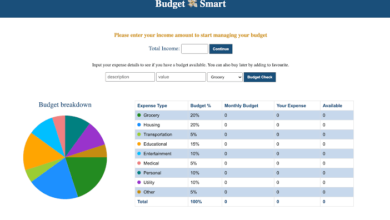JavaScript ProjectsSoftware Projects
Number Guessing Game Software (Source Code)
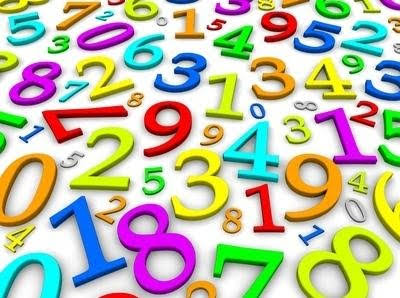
You definitely might have played different games software, but were you aware that you can develop games using HTML, CSS, and JavaScript. Furthermore, I strongly believe that developing games is an excellent way to enhance your coding skills, as it requires using logic and problem-solving skills.
Required Steps For Developing This Software
To create this Number Guessing Game software, follow the given steps line by line:
- Create a folder. You can name this folder whatever you want, and inside this folder, create the mentioned files.
- Create an
index.htmlfile. The file name must be index and its extension .html
- Create a
style.cssfile. The file name must be style and its extension .css - Create a
script.jsfile. The file name must be script and its extension .js
Once you create these files, paste the given codes into the specified files.
First, paste the following codes into your index.html file.
<!DOCTYPE html>
<html lang="en">
<head>
<meta charset="UTF-8" />
<meta http-equiv="X-UA-Compatible" content="IE=edge" />
<meta name="viewport" content="width=device-width, initial-scale=1.0" />
<title>Game in HTML CSS & JavaScript</title>
<link rel="stylesheet" href="style.css" />
</head>
<body>
<div class="wrapper">
<header>Guess a number from 1 to 100</header>
<p class="guess"></p>
<div class="input-field">
<input type="number" />
<button>Check</button>
</div>
<p>You have <span class="chances">10</span> chances</p>
</div>
<script src="script.js" defer></script>
</body>
</html>/* Import Google font - Poppins */
@import url("https://fonts.googleapis.com/css2?family=Poppins:wght@200;300;400;500;600;700&display=swap");
* {
margin: 0;
padding: 0;
box-sizing: border-box;
font-family: "Poppins", sans-serif;
}
body {
min-height: 100vh;
display: flex;
align-items: center;
justify-content: center;
background: #4a98f7;
}
.wrapper {
padding: 30px 40px;
border-radius: 12px;
background: #fff;
text-align: center;
box-shadow: 0 5px 10px rgba(0, 0, 0, 0.1);
}
.wrapper header {
font-size: 18px;
font-weight: 400;
color: #333;
}
.wrapper p {
color: #333;
}
.wrapper .input-field {
display: flex;
justify-content: center;
gap: 20px;
margin: 25px 0;
}
.input-field input,
.input-field button {
height: 50px;
width: calc(100% / 2 - 20px);
outline: none;
padding: 0 20px;
border-radius: 8px;
font-size: 18px;
}
.input-field input {
text-align: center;
color: #707070;
width: 110px;
border: 1px solid #aaa;
}
input::-webkit-inner-spin-button,
input::-webkit-outer-spin-button {
display: none;
}
.input-field input:disabled {
cursor: not-allowed;
}
.input-field button {
border: none;
background: #4a98f7;
color: #fff;
cursor: pointer;
transition: 0.3s;
}
.input-field button:active {
transform: scale(0.97);
}// Get the DOM elements and initialize the game
const input = document.querySelector("input"),
guess = document.querySelector(".guess"),
checkButton = document.querySelector("button"),
remainChances = document.querySelector(".chances");
// Set the focus on input field
input.focus();
let randomNum = Math.floor(Math.random() * 100);
chance = 10;
// Listen for the click event on the check button
checkButton.addEventListener("click", () => {
// Decrement the chance variable on every click
chance--;
// Get the value from the input field
let inputValue = input.value;
// Check if the input value is equal to the random number
if (inputValue == randomNum) {
// Update guessed number, disable input, check button text and color.
[guess.textContent, input.disabled] = ["Congratulations", true];
[checkButton.textContent, guess.style.color] = ["Replay", "#333"];
//Check if input value is > random number and within 1-99 range.
} else if (inputValue > randomNum && inputValue < 100) {
// Update the guess text and remaining chances
[guess.textContent, remainChances.textContent] = ["Your guess is high", chance];
guess.style.color = "#333";
//Check if input value is < random number and within 1-99 range.
} else if (inputValue < randomNum && inputValue > 0) {
// Update the guessed number text and remaining chances
[guess.textContent, remainChances.textContent] = ["Your guess is low", chance];
guess.style.color = "#333";
// If the input value is not within the range of 1 to 99
} else {
// Update the guessed number text, color and remaining chances
[guess.textContent, remainChances.textContent] = ["Your number is invalid", chance];
guess.style.color = "#DE0611";
}
// Check if the chance is zero
if (chance == 0) {
//Update check button, disable input, and clear input value.
// Update guessed number text and color to indicate user loss.
[checkButton.textContent, input.disabled, inputValue] = ["Replay", true, ""];
[guess.textContent, guess.style.color] = ["You lost the game", "#DE0611"];
}
if (chance < 0) {
window.location.reload();
}
});