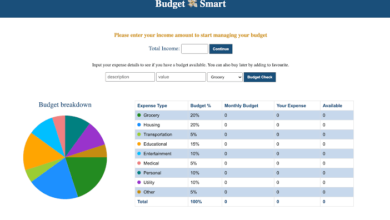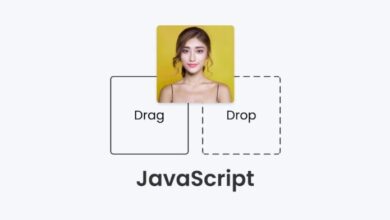Software Projects
Complete Netflix Clone Project in PHP MySQLi

Netflix Clone Movie Subscription System Project in PHP MySQL Free Download is a subscription based video content management system. Create your own movie and TV series website. Sale them to your customers in a monthly subscription model and build up your video content business. It is a complete NETFLIX clone!
Netflix Clone Movie Subscription System Features
These are the following features of Online Netflix Clone Movie Subscription System Project:
- Home
- Movies
- Manage Movie
- Create Movie
- Show Movie List
- TV Series
- Manage TV Series
- Create Season
- Manage Episodes
- Create Episode
- Show Episode List
- Create TV Series
- Show TV Series List
- Manage TV Series
- Genres
- Manage Genre
- Create Genres
- Show Genre List
- Actors
- Manage Actor
- Create Actor
- Show Actor List
- Users
- Manage User
- Show User List
- Membership packages
- Manage Plan
- Show Package List
- Report
- Show Subscription History
- Configuration
- Manage Website Setting
- Manage Multi – language setting
- Manage Customer’s FAQ
- Show FAQ List
- Account
- Manage Account
Server Requirements
These are the following server requirements of Netflix Clone Movie Subscription System:
- Built with php codeigniter framework
- Database required Mysql 5.6+
- Php version required 7.0+
- Php mail function enabled required
- Php Curl enabled required
- One purchase code is valid for one domain.
Installation Process
- Upload the downloaded zip file from CampCodes to your server
- You can upload anywhere inside your public_html folder or any sub-folder you want. Just keep in mind the directory where you have uploaded it.
- Unzip the file.
- Go to your preferred web browser and type the url where you have unzipped the file. For example – if you have a domain example.com and you have unzipped the files inside a folder ‘netflex’, the url will be example.com/netflex.
- After you have entered the URL on your browser will see the screen below.
- This is the first step of the installation. Before starting the installation process, you will need to have CodeCanyon purchase code (just type anything you want), the database name, database username, database password and database host. You can type anything in the purchase code, for having the database information, you will need to create a new database on your server.
- You will also need to make sure that the files in /application/config/database.php and /application/config/routes.php have write permission. You should also check if php curl is enabled on your server or not.
- After you hit the ‘Start Installation Process’ button you will see the screen below