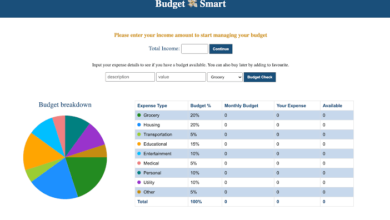Beauty Salon Management System in PHP and MySQLi

A Beauty Salon Management System in PHP is an essential tool for modern salons to enhance their work efficiency and provide a smooth experience for clients and users. With the advancement and the improvement of technology, managing appointments, and maintaining client records have become easier and more convenient.
We will explore the features and benefits of a web-based Beauty Salon Management System developed using PHP, HTML, CSS, Bootstrap, JavaScript, and MySQLi programming languages.
The complete development of this system used the PHP, HTML, CSS, Bootstrap, Javascript, and MYSQLi programming languages.
The Beauty Salon Management System is a web-based application with appointment scheduling functionality. It serves as the point of contact between clients and the salon. Clients use this website application to request an appointment, which salon managers either accept or cancel.
About The Project
This project was developed using the following:
- HTML
- CSS
- JavaScript
- PHP
- MySQL
- Bootstrap
- Sublime Text (IDE) or any IDE
Activities in this project
- Simple Appointment Scheduling
- Efficient and fast Client Management
- Streamlining Salon Operations
- Real-time Updates and Notifications
- Data Analytics and Business Insights.
Features of this project
Admin Panel
- Dashboard
- Services
- Category
- products
- Appointment
- Feedback
- Customer Payment
- Reports
Client Or User Section
- Homepage
- About
- appointment
- Offers etc
How to setup this project
To run this system you must have downloaded and installed a local web server such as the XAMPP or WAMP on your PC or laptop.
- Open your XAMPP/WAMP’s Control Panel and start Apache and MySQL.
- Extract the downloaded source code zip file. Unzip the .zip file using any zip programs such as Winrar or 7Zip
- If you are using XAMPP, copy the extracted source code folder and paste it into the XAMPP’s “htdocs” directory. And if you are using WAMP, paste it into the “www” directory.
- In a browser, browse PHPMyAdmin, i.e http://localhost/phpmyadmin
- Create a database with the name beauty_parlour
- Import the provided sql file. The file is known as beauty_parlour located inside the sql folder.
- Open a browser and run the script in http://localhost/Chic Beauty Salon
Admin Access:
Username: admin
Password: Test@123
Before Downloading this project, please subscribe to my YouTube channel for more details.