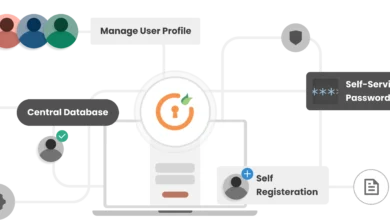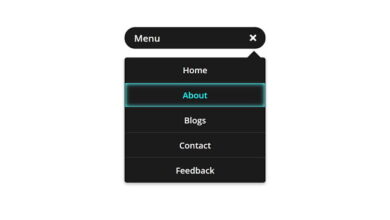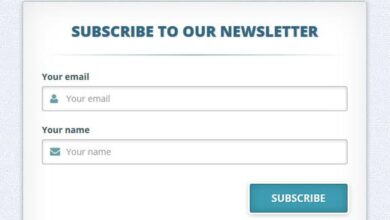Software Projects
QR Code Scanner Software using Flutter
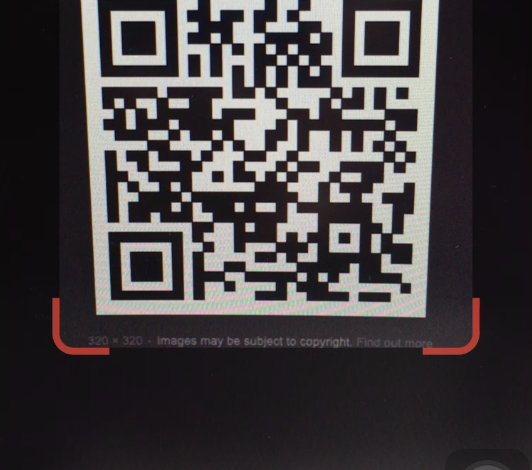
About QR Code Flutter Software
A QR code scanner using Flutter that works on both iOS and Android by natively embedding the platform view within Flutter. The integration with Flutter is seamless, much better than jumping into a native Activity or a ViewController to perform the scan.
Get Scanned QR Code using Flutter
class _QRViewExampleState extends State<QRViewExample> {
final GlobalKey qrKey = GlobalKey(debugLabel: 'QR');
var qrText = "";
QRViewController controller;
@override
Widget build(BuildContext context) {
return Scaffold(
body: Column(
children: <Widget>[
Expanded(
flex: 5,
child: QRView(
key: qrKey,
onQRViewCreated: _onQRViewCreated,
),
),
Expanded(
flex: 1,
child: Center(
child: Text('Scan result: $qrText'),
),
)
],
),
);
}
void _onQRViewCreated(QRViewController controller) {
this.controller = controller;
controller.scannedDataStream.listen((scanData) {
setState(() {
qrText = scanData;
});
});
}
@override
void dispose() {
controller?.dispose();
super.dispose();
}
}IOS Integrations
In order to use this plugin, add the following to your Info.plist file:
How To run this project
- Check if the branch is origin/develop.
- Then run in terminal flutter packages get.
- If you don’t want to emulate the SDK on your computer, you need to connect your mobile phone.
- After that run with F5 if you use Visual studio code or run with the button play in Android Studio.